In today’s digital landscape, having a website is essential for individuals and businesses to establish an online presence. WordPress, a popular content management system, makes it easy for users to create and manage their websites. In this blog post, we will guide you through the steps to set up a WordPress website quickly and efficiently.
Step 1: Choose a Domain Name and Hosting Provider
- Select a unique domain name that reflects your brand or purpose.
- Choose a reliable hosting provider that supports WordPress installations.
Step 2: Install WordPress
- Log in to your hosting account and locate the “One-Click Install” option for WordPress.
- Follow the installation instructions provided by your hosting provider to set up WordPress on your domain.
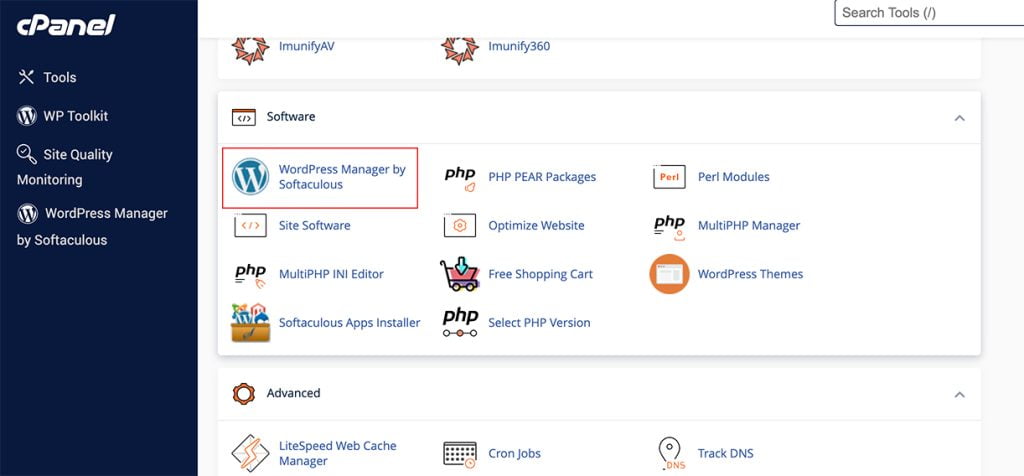
Step 3: Select a Theme
- Browse through the wide range of free and premium WordPress themes available.
- Choose a theme that aligns with your website’s objectives and aesthetics.
Step 4: Customize Your Website
- Customize your website by adding your logo, changing colors, and adjusting fonts.
- Create essential pages such as Home, About, Services, and Contact to provide information to your visitors.
Step 5: Install Essential Plugins
- Explore the WordPress plugin directory to find plugins that add functionality to your website.
- Install essential plugins like Yoast SEO for search engine optimization, Contact Form 7 for contact forms, and UpdraftPlus for backups.
Step 6: Create Compelling Content
- Craft engaging and informative content for your website’s pages and blog posts.
- Use high-quality images and videos to enhance the visual appeal of your content.
Step 7: Optimize for SEO
- Optimize your website for search engines by adding relevant keywords to your content.
- Install an SEO plugin like Yoast SEO to help you optimize your pages and posts for better search engine visibility.
By following these steps, you can set up a WordPress website efficiently and effectively. Remember to regularly update your content, maintain your website’s security, and monitor its performance to ensure a seamless user experience for your visitors. With WordPress‘s user-friendly interface and robust features, creating and managing a website has never been easier.


